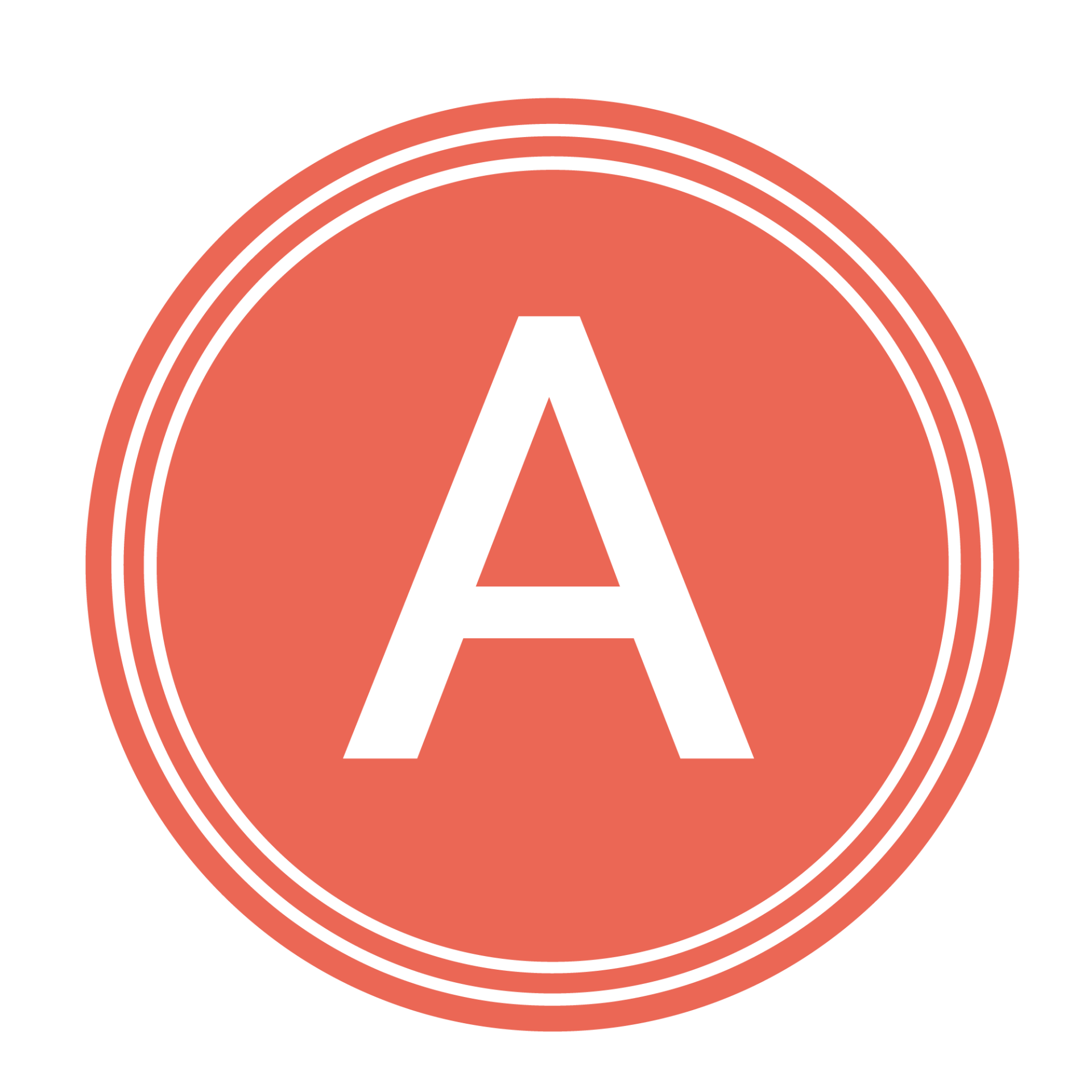What Are Zombie Pages and How Can You Spot Them on Your Website?
Creating relevant and valuable content is essential for website owners. However, sometimes webpages can turn into ‘zombies’ – pages that are no longer relevant or valuable. Zombie pages can create problems for website owners, so it’s crucial to identify and take action against them.
Understanding Zombie Pages
Zombie pages are pages on your website that are either no longer relevant or no longer valuable to your visitors. These pages can range from outdated blog posts to pages that refer to products or services that are no longer offered. Zombie pages may still be crawled by search engines but are unlikely to rank highly as they no longer provide value to users.
Issues Caused by Zombie Pages
Zombie pages can lead to several problems for website owners:
- Wasting Crawl Budget: Search engines spend valuable time crawling pages that offer no value, wasting resources.
- Poor User Experience: Visitors may land on irrelevant or outdated pages, leading to a subpar user experience.
- Decreased Organic Traffic: Search engines are less likely to rank zombie pages, resulting in a decrease in organic search traffic.
Spotting Zombie Pages on Your Website
Identifying zombie pages can be challenging, but several signs can help you spot them:
- Google Search Console: Use tools like Google Search Console to find pages that haven’t been crawled for a long time or have low impressions and clicks.
- Manual Review: Review your website to identify pages that are no longer relevant or valuable.
- Crawling Tools: Utilize tools like Screaming Frog to detect pages that have been removed or redirected.
Types of Zombie Pages
Various types of zombie pages may exist on your website, including:
- Outdated Product or Service Pages: Pages promoting products or services no longer available.
- Orphaned Pages: Pages with no internal or external links pointing to them, often created during website redesigns.
- Duplicate Content Pages: Pages with identical or nearly identical content to others on the website or the internet.
- Old Blog Posts or News Articles: Pages containing outdated information.
- Pages with Low-Quality Content: Pages with minimal or low-quality content, possibly created by automated content generators.
- Pages with No SEO: Pages lacking essential SEO elements, making it challenging for search engines to index and rank them.
- Non-Indexed or Non-Responsive Pages: Pages inaccessible to search engines due to robots.txt exclusions or technical issues.
Identifying and addressing these zombie pages is vital for maintaining a healthy website and improving the user experience.
Dealing with Zombie Pages
Once you’ve identified zombie pages on your website, take appropriate action:
- Delete Irrelevant Pages: If a page is low-quality or irrelevant, consider deleting it to free up crawl budget and enhance the user experience.
- Redirect Valuable Content: If a page contains valuable content, redirect it to a more relevant page to preserve its value and minimize negative impacts.
- Use the rel=”canonical” Tag: Use this tag to indicate to search engines which page version is the most up-to-date when dealing with similar pages.
- No-Index Tag: If necessary, use the no-index tag to prevent search engines from crawling and indexing the page. Be cautious, as this can affect the user experience and content visibility.
Conclusion
In conclusion, zombie pages can harm the user experience and SEO of a website, resulting in lower traffic, reduced credibility, and slower performance. Therefore, it’s essential to identify and address these pages promptly.
By using analytics tools, web crawlers, and best practices for fixing zombie pages, you can improve your website’s overall health. Deleting irrelevant pages, redirecting valuable content, and using tags like rel=”canonical” or no-index can enhance the user experience and maintain your website’s credibility and relevance. Keeping your website up-to-date and free from zombie pages is crucial for driving traffic, achieving high search engine rankings, and retaining visitors.